Solopreneurs, your LinkedIn network is a goldmine you’re not tapping into!
LinkedIn boasts nearly a billion users worldwide.Initially known for keeping in touch with professional contacts and uploading your resume, LinkedIn has evolved to become the “Facebook” for professionals, undergoing significant changes in recent years.
Today, LinkedIn is a much more complex platform, straddling professional networking, recruitment, and prospecting, even transforming into a social network targeting professionals.
This transformation has significantly impacted the use of LinkedIn, turning it into a genuine cold acquisition channel. It is now extensively used by many salespeople for this purpose, primarily through Sales Navigator, adding new contacts to approach them more or less directly. However, another use is possible: it is quite obvious - right in front of you all this time - yet you have probably never exploited it.
This goldmine will completely change how you network and, more importantly, how you activate your network. It will even address a frustration almost everyone feels today: having a network but not knowing how to leverage, contact, or engage it effectively.
This article aims to provide you with essential strategies for successfully activating your LinkedIn network using Kanbox. You will learn to:
- Understand what you can do with your existing network before launching Sales campaigns
- Generate a large number of warm, lukewarm, and cold leads
- Activate partnership and business referral levers
- Simplify your daily tasks and save time
Interested? Let’s get started…
Why is Your LinkedIn Already Set for Prospecting Without Sales Campaigns?
For solopreneurs, having a regular and stable flow of prospects and business opportunities is a real headache. The solutions offered via prospecting are either costly, time-consuming, or outright a job (sales!). When you don’t yet have the finances to recruit, it’s often challenging not to do things poorly or halfway... Word of mouth is an ideal solution, but even that doesn’t happen on its own.
Thus, LinkedIn should be an ideal ally for this task, but activating your network remains a tedious and repetitive task if you want to inform it more personally than through your posts.
Indeed, when you start as a freelance digital marketer or as an entrepreneur in video production and editing, it would be useful to contact the different layers of your network personally and inform them based on what they know about you:
- Officially tell those in your friendly circles, with a professional message they can share, that you’re launching a new service, etc. Share your website, portfolio, or brochure so they can easily share them.
- Inform alumni from your training or school about your project or a new launch: they know you well enough not to feel directly approached but rather informed, and these messages will be less direct and demanding than those sent to your professional friends.
- Inform former prospects whenever you launch a new service, product, or project related to their market.
- Finally, inform former colleagues or contacts who worked at the same company as you about your new position, as a way to get known without direct prospecting!
This is true for many different populations you can segment within your network: you can differentiate them by the degree of “proximity” in your circle/network, the market they work in, the last time you interacted with them, or if you’ve ever interacted with them via LinkedIn, allowing you to address each group precisely and differently.
We will now see how to save precious time in activating your network while building network segments for the long term.
1. Using Kanbox Features to Improve Your Usage
Key Kanbox Features for Prospecting
Kanbox is known as a LinkedIn prospecting tool, but it can also be used to optimize your profile. It offers the ability to:
- Extract lists of qualified prospects from LinkedIn and Sales Navigator with advanced search criteria.
- Enrich your data with additional information such as emails, phone numbers, websites, and social media.
- Segment your prospect lists according to your specific goals.
- Export these lists to your CRM or other marketing automation tools.
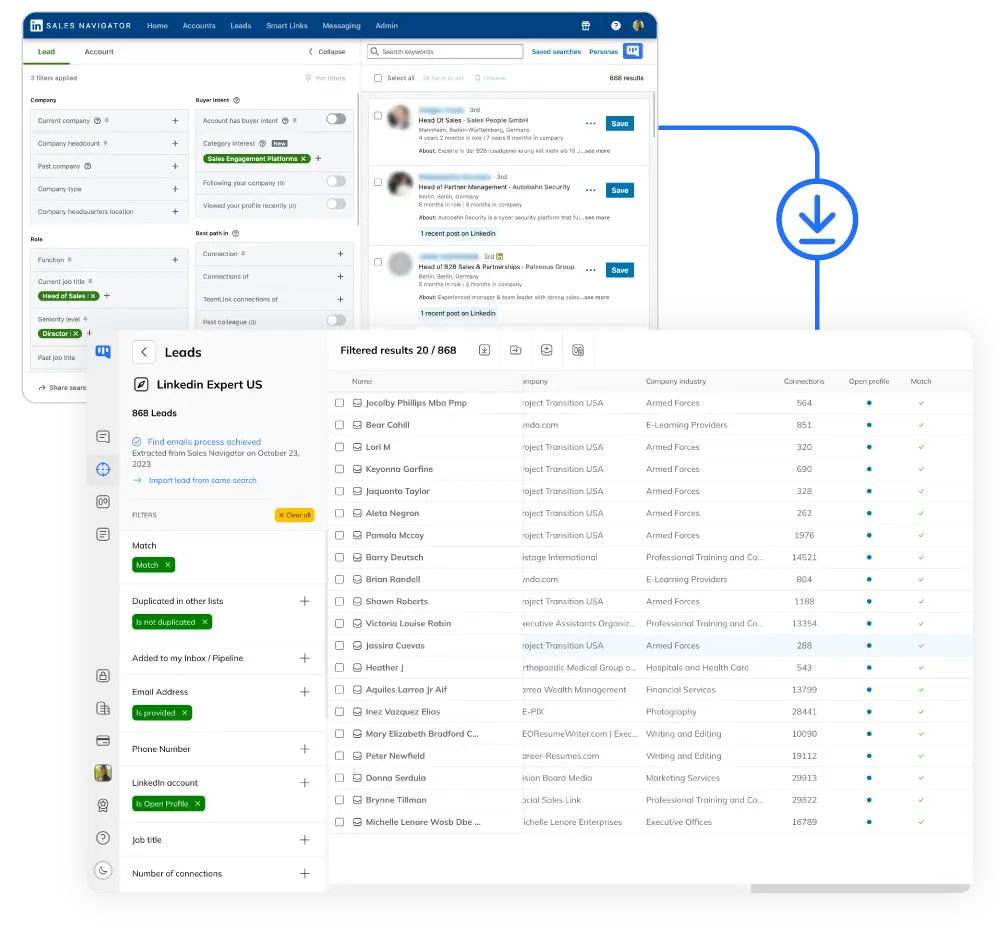
Kanbox helps you build a quality prospect base, usable for your LinkedIn or other channel prospecting campaigns.
Key Kanbox Features for Messaging and Network Management
But all this is related to prospecting via sales campaigns. We talked about prospecting directly with your network... Because yes, Kanbox can help with outbound, but that’s not all…
Kanbox is also designed to simplify network management by offering:
- Templates for personalized and automated messages
- An ultra-customizable Kanban CRM to organize your network and track your exchanges and relationships
- The ability to create tags to classify and categorize your contacts and connections.
These latter features will be our focus and will be explored further in this article.
2. Optimizing Engagement and Networking on LinkedIn with Kanbox
It’s time to move to the next crucial phase: activating your connections and networking.
This step involves establishing and maintaining valuable relationships with your connections, providing added value, and encouraging action. To do this, it is essential to identify and connect with relevant people, interact thoughtfully within your network to maximize the impact of these exchanges, while leveraging Kanbox to efficiently organize and track all your interactions.
Identifying and Classifying Your Network
The first step is using LinkedIn’s and Sales Navigator’s advanced search features to isolate people within your connections around common denominators.
These tools allow you to filter your existing contacts based on specific criteria such as sector, position, location, or company size, enabling you to refine your segmentation, create potential “message targets,” and directly reach decision-makers aligned with your offer, for example. It also allows you to find connections with shared relationships.
We’re talking about people who have worked at the same companies as you, studied at the same school or university, live near you, or other criteria that bring them closer to you and your activity.
During these searches, use Kanbox to classify your entire network by using tags.

These tags allow you to group all the people who have something in common with you (they are part of your network) and classify them based solely on this common element. This element can also be a level of proximity, such as being a friend, former colleague, friend of a friend, or acquaintance.

By creating tags for each person to classify your connections and network, you can then leverage this network properly.
Targeted and Personalized Network Activation
After identifying a direct link or potential interest in different segments of your network, it’s time to activate it.
Your goal here is to use personalized message templates and write a message for each of your segments, centered around the elements identified during the creation of your segments.
Address them with customized, value-rich messages that solicit a response or reaction.
For example, you might want to catch up with the segment of “startup acquaintances” to share your news. This will more easily lead to a conversion (depending on your activity) to initiate a mutual exchange, especially if these people could be your ideal target, ambassadors, or support your next posts!

Write your messages smartly and use personalization wisely to create a spontaneous and friendly message.
Given these segments, and as these people are already in your contacts and won’t necessarily perceive your message as prospecting: take advantage! You could, for example, share relevant content, ask questions, offer practical advice, seek their opinion, etc. The goal is to establish an engaging dialogue and spark their interest in what you’re doing and can offer them.
You will then replicate these activation campaigns for each of your segments, multiplying contact methods and copywriting to test different approaches.
Once these network activation campaigns are launched, it’s time to track and manage them.
3. Using Kanbox to Manage and Track Your Interactions
Kanbox provides the means to engage and network with your contact-prospects efficiently, quickly, and intelligently. A major asset for accelerating qualified lead generation on LinkedIn. But once the first messages are sent, it is crucial to track, classify, and manage responses effectively.
Let’s be honest, LinkedIn messaging isn’t suited for this, and CRMs don’t connect to LinkedIn, except for Kanbox’s internal CRM.
Lead Management: Using Kanbox for Tracking and Conversion
Effective lead management involves using Kanbox, which offers the ability to: Organize each lead belonging to the same segment into Kanban boards and create a board for each segment with a campaign.
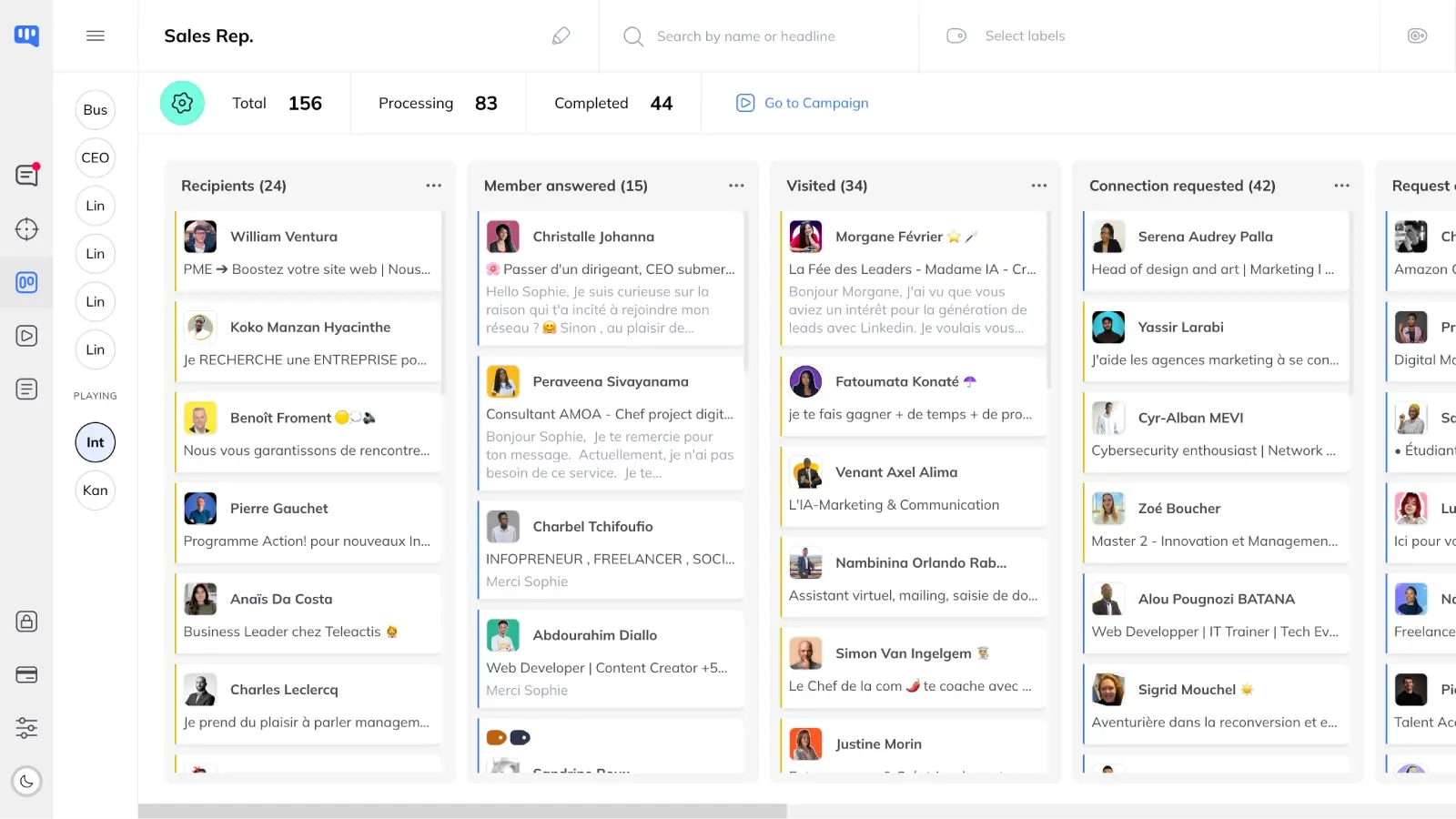
Organize and schedule follow-up on responses and network engagement efficiently and orderly using Kanban steps, allowing you to easily keep track of your next action.
Analyzing Your Results: Using Kanbox for a Data-Driven Approach
Kanbox, with its infinitely customizable Kanban, allows you to classify people based on their stage in exchanges/status and take a data-driven approach to network activation efforts like these.
You will be able to classify and report with clear figures, helping you understand if your network activation efforts are profitable and plan the frequency of these activations.
This analysis approach, however, remains limited in calculating the exact ROI based on the date of your analysis. Indeed, network activation is a strategy that can be rewarding in the short, medium, and long term, which is one of the reasons making your objectives so difficult to estimate accurately in these campaigns.
It might then be interesting to keep these analyses dynamic. That is, continue adding new people who bring you business through your campaign, even 8 months later, into your results.
Conclusion
Historically, solopreneurs have struggled to build a stable business flow solely through their networks.
Today, we have seen together how to activate your network in a segmented and personalized way while saving a lot of time not doing it manually.
This method is particularly interesting as it could open up new perspectives and opportunities you wouldn’t naturally think of. Moreover, no need to pay for scraping, enrichment, or a CRM outside of Kanbox and LinkedIn for this approach!
That’s also the beauty of networking and collective intelligence.
So to your Kanbox, ready, Network!
Generate 5X More Leads with Kanbox
Automate LinkedIn tasks and boost lead generation. Achieve 5X higher conversion rates.
Streamline Your Prospecting
Say goodbye to the tedious manual work and hello to a more efficient workflow. With Kanbox, you can focus on what truly matters: building relationships and closing deals.
Boost Your LinkedIn Sales
Forget repetitive tasks and save time to close more deals.
Schedule. Track. Close.
Kanbox handles your messages, follow-ups, and interactions effortlessly. Take action today.




