How to add my resume in my LinkedIn profile?
Having an optimized LinkedIn profile is a must if you want to stand out and make your skills shine. Adding your resume directly to LinkedIn lets recruiters easily find your qualifications, making your profile a one-stop showcase of your experience. Whether you're looking to apply for jobs or simply want to enhance your professional presence, uploading your resume is a smart move.
This guide will walk you through each step of integrating your resume into LinkedIn, helping you expand your reach and create a compelling career narrative that goes beyond a static document.
Upload Your Resume from Your Preferences for Future Applications
To upload your resume on LinkedIn, start by accessing the Job Application Settings within your LinkedIn profile. Follow these steps carefully to ensure your resume is properly added:
- Go to the Jobs tab in your LinkedIn profile and click on the Preferences button,
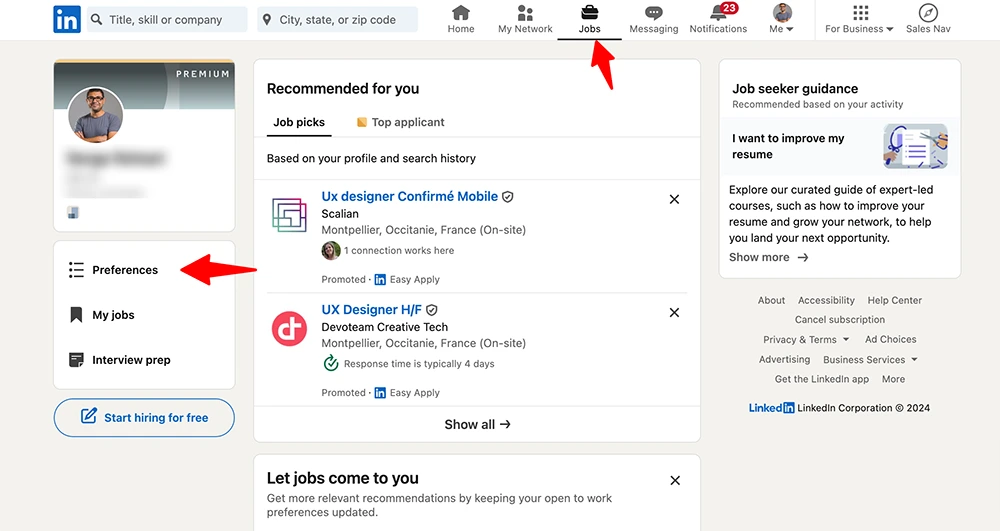
- In the My qualifications section click on Resume and Application Data
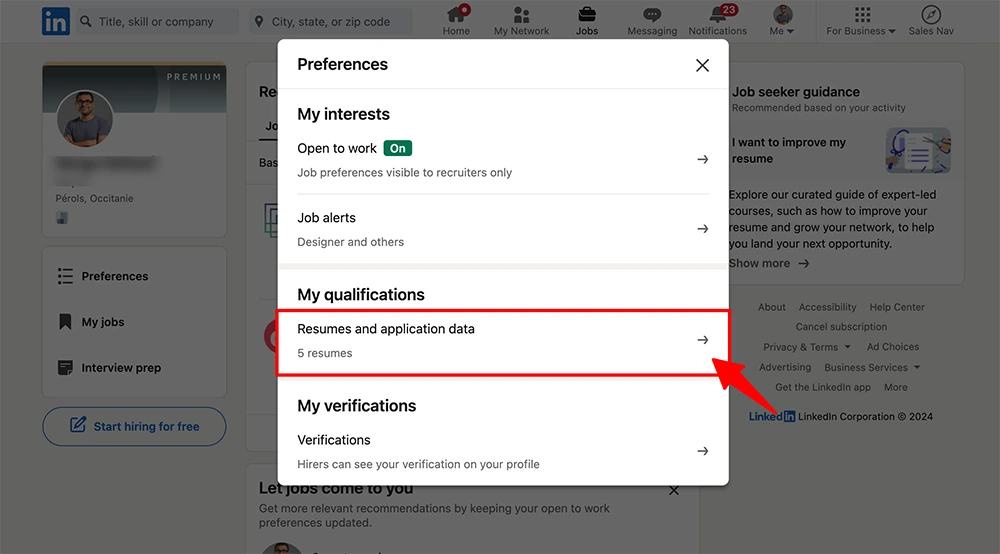
- Click the Upload Resume button, then select a resume file from your computer. Ensure the file is in DOC, DOCX, or PDF format and does not exceed 5 MB.
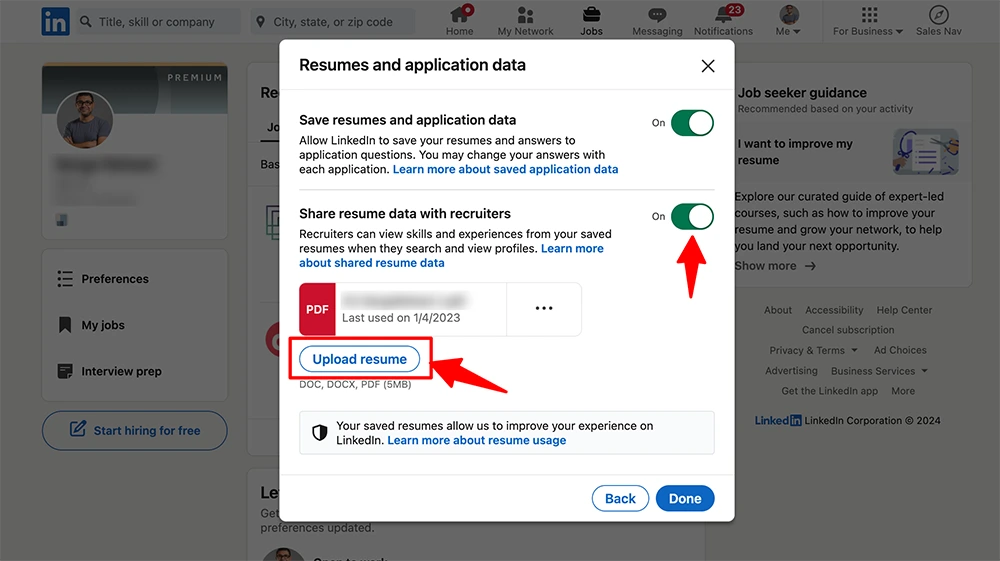
LinkedIn keeps your four most recent resumes, allowing you to select and reuse them for future applications. This option ensures your resume remains private, accessible only when you decide to apply for jobs.
In addition, when preparing your resume for LinkedIn, considering its public platform, it's often suggested to remove sensitive personal data such as addresses or phone numbers to protect your privacy. Ensure that the content of your resume is professional and maintains accessibility to employers who search for potential candidates.
Upload Your Resume During the Application Process
When applying for a job on LinkedIn, you can easily upload your resume at that time. Here's how to do it in a few simple steps:
- Search for a Job: Use the LinkedIn search bar to find a job that interests you,
- View Job Details: Tap or click on the job title to view the details and requirements,
- Easy Apply: Tap or click on the Easy Apply button. If this button does not appear, you will be redirected to the company's website to continue the application process,

- Upload Your Resume: Under the Resume (optional) section, select the Upload Resume option to attach your resume document,

- File Format and Size: Ensure your resume file is in Microsoft Word or PDF format and does not exceed 2 MB,
- Submit Application: Once you have filled in the required fields, tap or click on the Submit application button.

If you encounter difficulties uploading your resume, try using a different browser. Remember, if you forget to attach your resume, you cannot reopen your application to add the document. Including industry-specific keywords in your resume can enhance its relevance in applicant tracking systems used by recruiters, increasing the chances of your resume reaching employers and decision-makers. Ensure that the content of your resume is optimized with the right keywords to improve your searchability.
If you forget to attach your resume, you cannot reopen your application to add it. However, you can contact the job poster directly via an InMail message if their contact information is listed in the job posting. This step ensures that your resume file is still considered by employers despite the initial oversight.
Conclusion
By following these steps and using this comprehensive guide, you can easily upload your resume to LinkedIn, whether to apply for a job or to make it accessible to your network. Make sure your resume is up to date and check the recommended file formats and sizes to save your document without any technical problems. This will allow recruiters who use LinkedIn Recruiters to contact you effectively.
Additionally, consider leveraging LinkedIn's Easy Apply feature and including relevant keywords in your resume for seamless job applications. With these features, LinkedIn helps you maximize your career opportunities by showcasing your skills and professional experience to potential employers.


