How to connect Kanbox with your other softwares?
When doing outreach for Lead Generation, Recruiting or other reasons is part of your day-to-day, you and your team will easily find yourselves using plenty of different tools, which can make it not only more complicated but also slower, less productive and ultimately, frustrating.
Effective integration of various software tools is essential for maximizing productivity and efficiency in any organization, and outreach teams and processes are no exception. As businesses increasingly rely on a suite of digital tools to manage their operations, the ability to synchronize data and workflows across these platforms becomes a critical factor for success.
Kanbox, a versatile outreach, pipeline, contact management and networking automation tool, provides integration capabilities with a wide range of other software tools that most companies use. This ensures that adopting Kanbox will only represent a boost in your team’s and your daily productivity and not another tool to complicate your life.
On top of connecting to any Linkedin account in seconds, whether you’re looking to connect with project management tools, communication platforms, or productivity suites, this guide will walk you through the steps to effectively integrate Kanbox with your other software applications, helping you to streamline your processes and enhance collaboration within your team, achieving more and faster.
What is Kanbox?
Kanbox is the ultimate tool to supercharge your Lead Generation and Networking on LinkedIn, by providing highly advanced features that can automate all your outreach and prospecting work. Find the right contacts, enrich them with their emails and more information, create message flows, manage replies and much more, in a light interface, easier than any competitor.
Trusted by +2000 Agencies and Teams, taking advantage of features such as real-time collaboration with a Smart Inbox or managing multiple accounts for bigger teams. Kanbox is ideal for businesses of all sizes and mainly for small and medium sales or recruiting teams. The platform supports integrations with various third-party applications, enabling users to create a streamlined and efficient workflow.
10 Kanbox’s features to improve your productivity
Kanbox team has spent several years researching, developing and perfecting a range of functionalities designed to address the everyday challenges faced by individuals and teams who spend a big part of their day doing outreach, prospecting and networking, particularly via Linkedin and Email.
These features are tailored to solve specific issues that other tools in the market don’t, enhancing the overall user experience and providing a one-stop-shop for all outreach automations and management needs. Whether you are working independently or collaborating with others, our functionalities are crafted to increase results as well as facilitate integration with multiple tools, while providing an optimized, intuitive user interface that every user can learn and adapt to in minutes.
Each feature is thoughtfully designed and continuously improved with the help of agencies and teams around Europe, using their experiences and feedback to ensure that your workflow is as efficient and productive as possible, addressing real-world problems with practical, innovative solutions.
See below a list of all Kanbox key features that you can use alongside your other tools.
#1- LinkedIn Automations
Automate your lead generation campaigns by initiating profile visits, sending connection requests, and delivering personalized messages and follow-ups automatically, all with a simple setup. Customize your outreach with a variety of templates and variables to ensure each message resonates with your target audience. Enhance your campaign performance by A/B testing different messages, analyzing detailed analytics, and easily track and manage every single reply, so you have what you need to continuously improve tour campaigns.
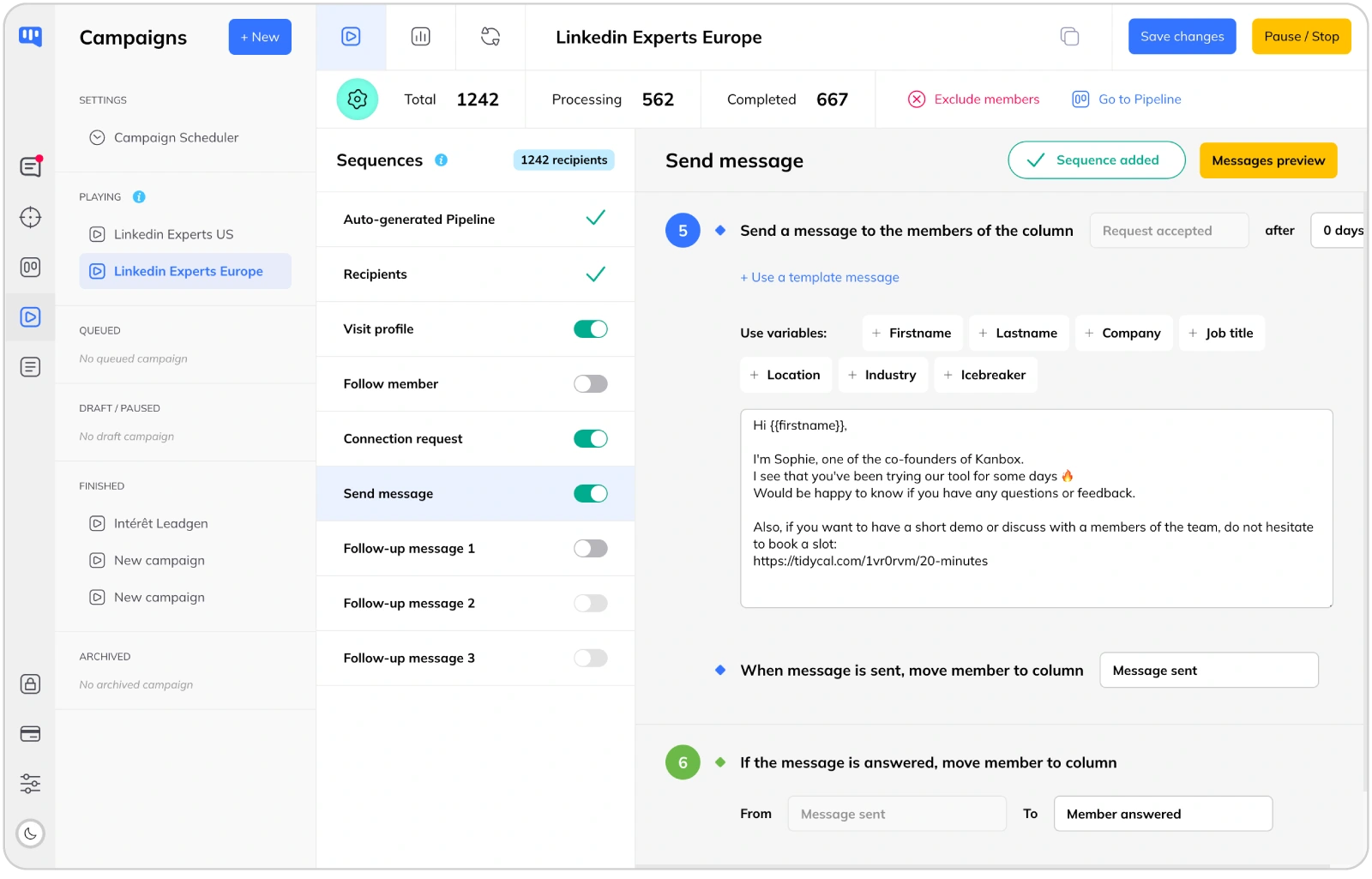
Keep track of your campaigns in real-time using Automated Kanban Pipelines, which allow you to track and move leads across different stages and columns, manually or automatically based on their responses, up to you. This real-time tracking ensures you can quickly identify hot leads or when campaigns are not triggering results, so you immediately adjust your approach as needed, and maintain a smooth and efficient lead management process.
By automating these LinkedIn tasks, you free up valuable time to focus on other critical aspects of your business, ultimately driving more successful outcomes and higher conversion rates.
#2- Automated Kanban Pipelines
Stay on top of your prospecting campaigns with our real-time engagement tracking feature, integrated with Automated Kanban Pipelines. Every automation campaign includes a Kanban Pipelines, allowing you to visually monitor the progress of your leads through each stage. This dynamic tracking system ensures that you can quickly identify where each prospect stands, make informed decisions, and adjust your strategies on the fly.
By leveraging Automated Kanban Pipelines, you gain a clear, organized view of your campaigns, ensuring that no lead is overlooked and every opportunity is maximized.
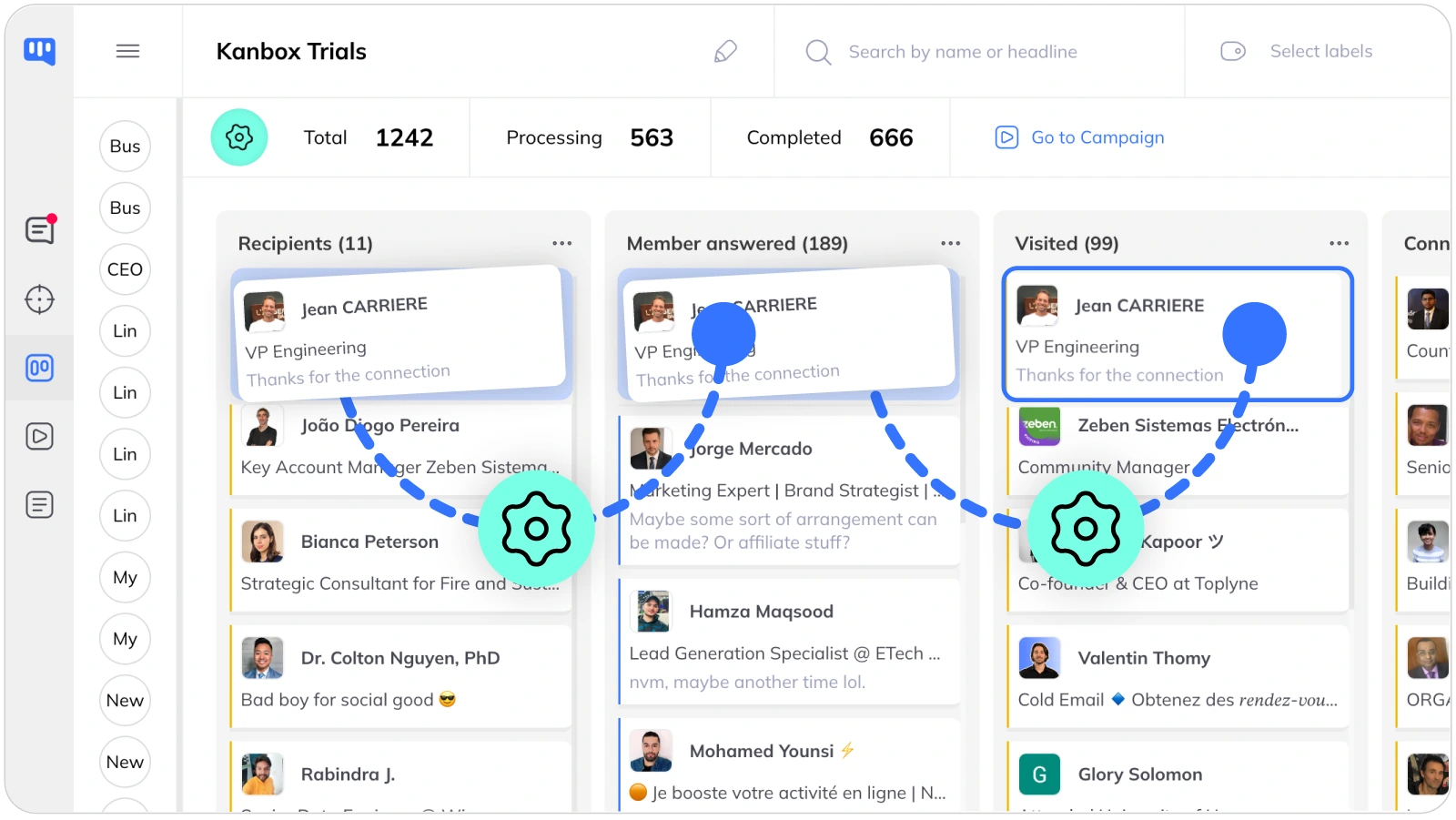
If you prefer to manage pipelines your way, you also have the option to create custom pipelines and manually move your contacts from stage to stage. Whether you're focused on sales or recruitment, these pipelines empower you to optimize lead generation and outreach efforts effectively. Gain clarity and efficiency in managing prospects, candidates, and opportunities, ensuring progression and improved outcomes across your business operations.
#3- A/B Testing
Continuously improve your campaign performance with automated A/B testing, designed to enhance both communication and prospecting efforts, without the complicated setups of other tools.
This powerful feature allows you to segment recipient lists and tailor messages to different audience segments, ensuring that your outreach is highly personalized and effective. By systematically testing various approaches, you can identify the most impactful strategies, optimize your prospecting quality, and achieve better results. Automated A/B testing takes the guesswork out of your campaigns, providing clear insights and enabling continuous improvement for maximum engagement and conversions.
Test, learn and improve your campaigns daily with little to no effort, by setting up simple A/B tests for all your campaigns.
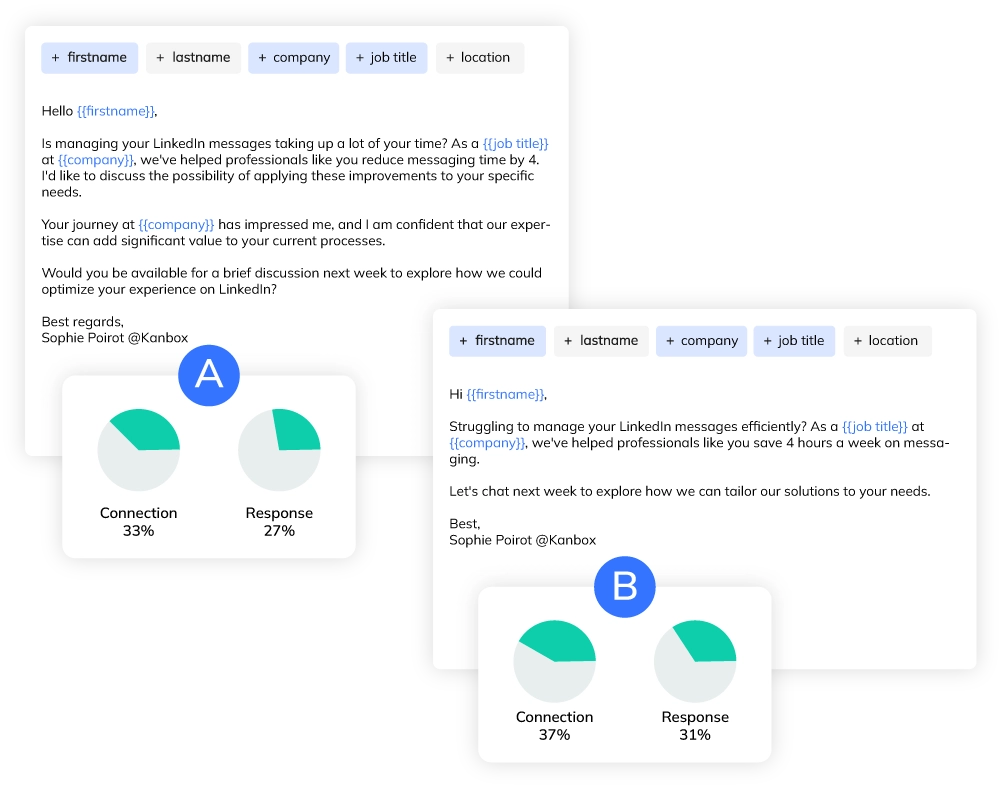
#4- Smart Inbox
If you thought that direct messaging and chats couldn’t get any better, get ready to completely transform your LinkedIn messaging experience and gain unparalleled control over your communication with leads.
Our Smart Inbox is specifically designed to enhance outreach efforts, offering an improved approach to managing your messages and LinkedIn network interactions. Enjoy streamlined organization, efficient message handling, and enhanced visibility into your conversations, all within a user-friendly interface. This innovative tool ensures that you can effectively manage your outreach, maintain stronger connections, and drive better engagement with your network.
It’s one of our users’ favorite feature and the one we get the most positive feedback for as it really is a change to the way teams and professionals manage their networks and engage easily with their prospects by having an uncluttered interface and a suite of smart features to assist on keeping all conversations managed, easily, even if organization is not your biggest strength.
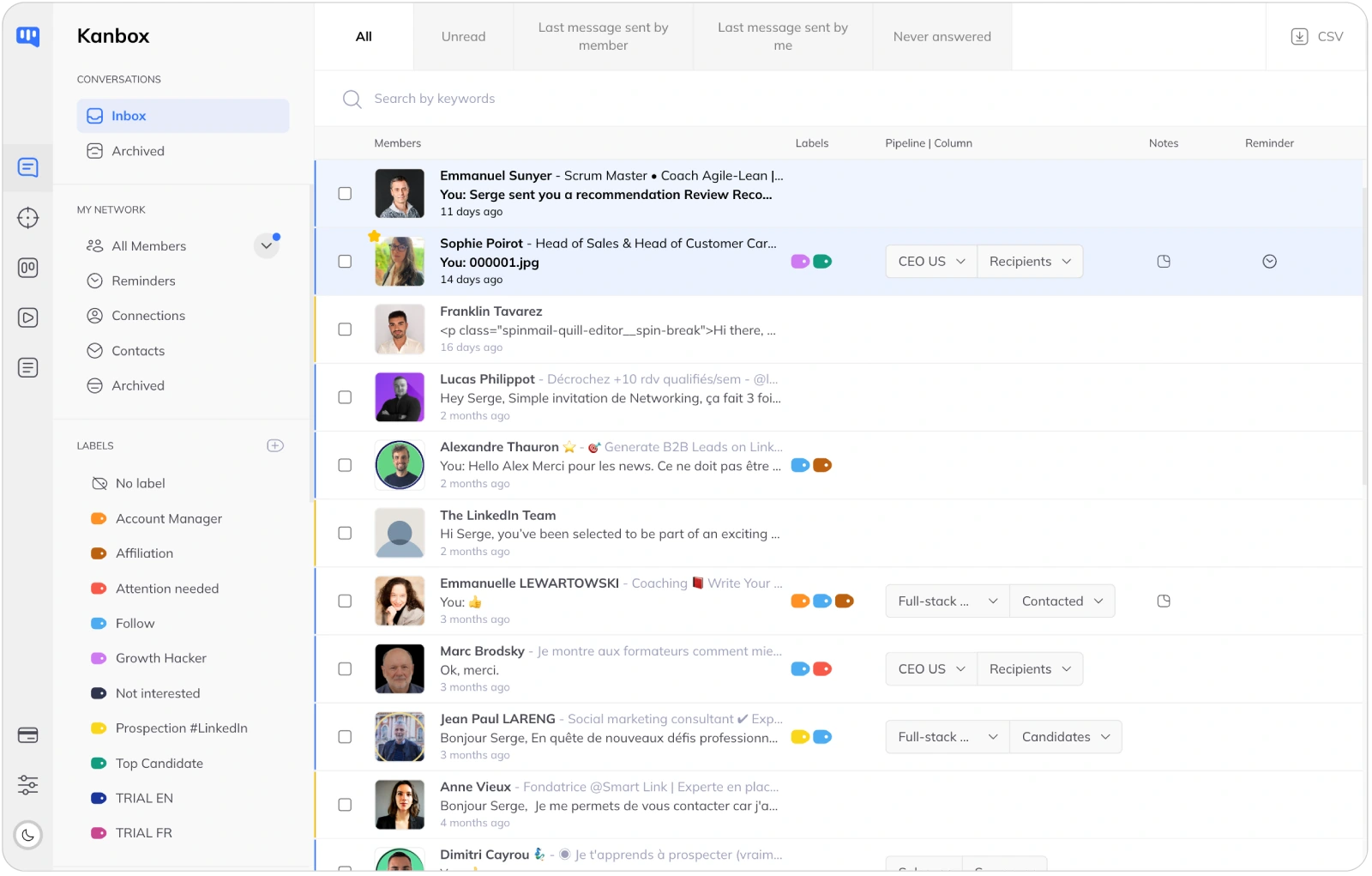
#5- Full-screen Chat
Embrace a full-screen chat experience designed for uninterrupted communication. This enhanced LinkedIn messaging interface allows you to stay focused on your conversations, with key information about your contacts always in one single view.
Enjoy a streamlined, distraction-free environment that prioritizes what matters most, your communication and productivity.
It might sound simple but it makes a huge difference when all you have in front of you are your “hottest” conversations and the ones you have to focus on, nothing else. That directly helps your brain to be more engaged with what was said and what needs to be discussed next, to assure more meaningful interactions, where no detail is missed.
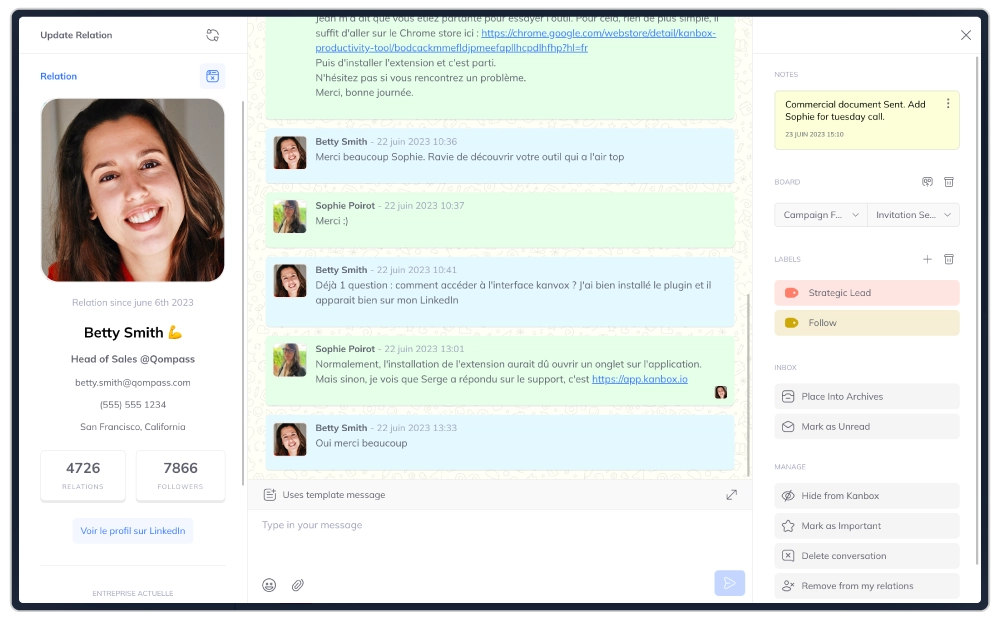
#6- Message Templates
Harness the power of LinkedIn Message Templates to streamline your outreach efforts. Craft messages in advance, complete with attachments, videos, and other multimedia elements. Personalize each communication with dynamic variables, ensuring a personalized touch.
Schedule messages for future delivery, optimizing your engagement with targeted lead lists and maximizing your outreach impact with less time and effort spent than ever before.
Save as many templates as you need and use them and reuse them easily with one click on your automations and direct messages, taking advantage of dynamic personalization fields, using details from their LinkedIn profile, such as name, company and more, to make the message more personal and engaging.
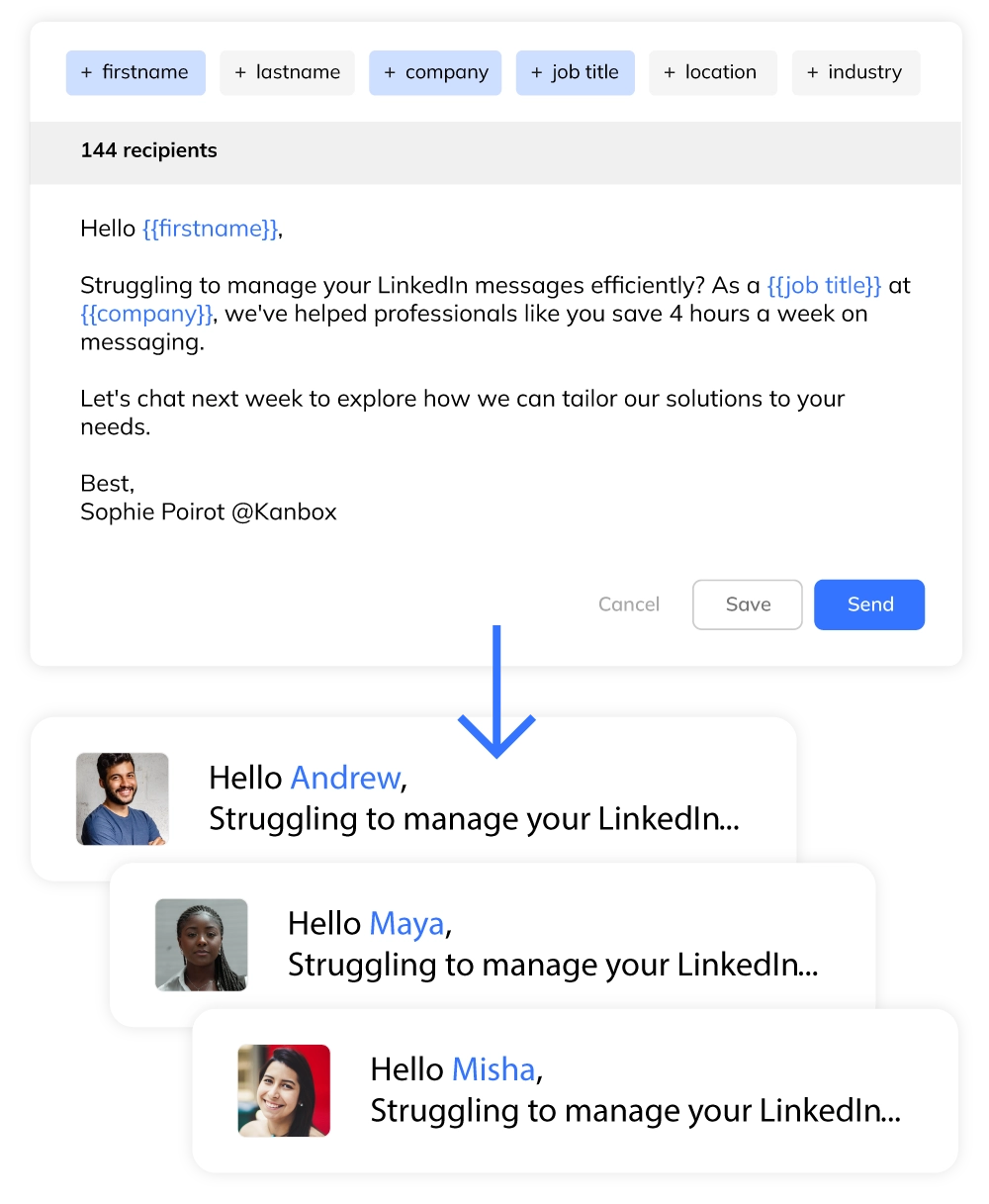
#7- LinkedIn Scraper
Explore Kanbox's advanced LinkedIn Scraper designed for comprehensive search of LinkedIn and Email data of all your target audiences, finding the contacts you need and enriching them in minutes, ready to be used for your targeted campaigns.
Kanbox simplifies the extraction of leads from LinkedIn and Sales Navigator, offering clean, duplicate-free data that is ready to be utilized immediately, up to 75,000 leads per month!
This is not your usual Scraper, and outstanding features like the ability to export data of the attendees of a specific LinkedIn Event as well as exporting the list of contributors of a LinkedIn post and their details, which can be extremely useful to allow you to gather the right prospects to talk to.
And by allowing to easily export all prospect data on a CSV, Kanbox LinkedIn Scraper can be extremely helpful to export lists to use as well in your other tools.
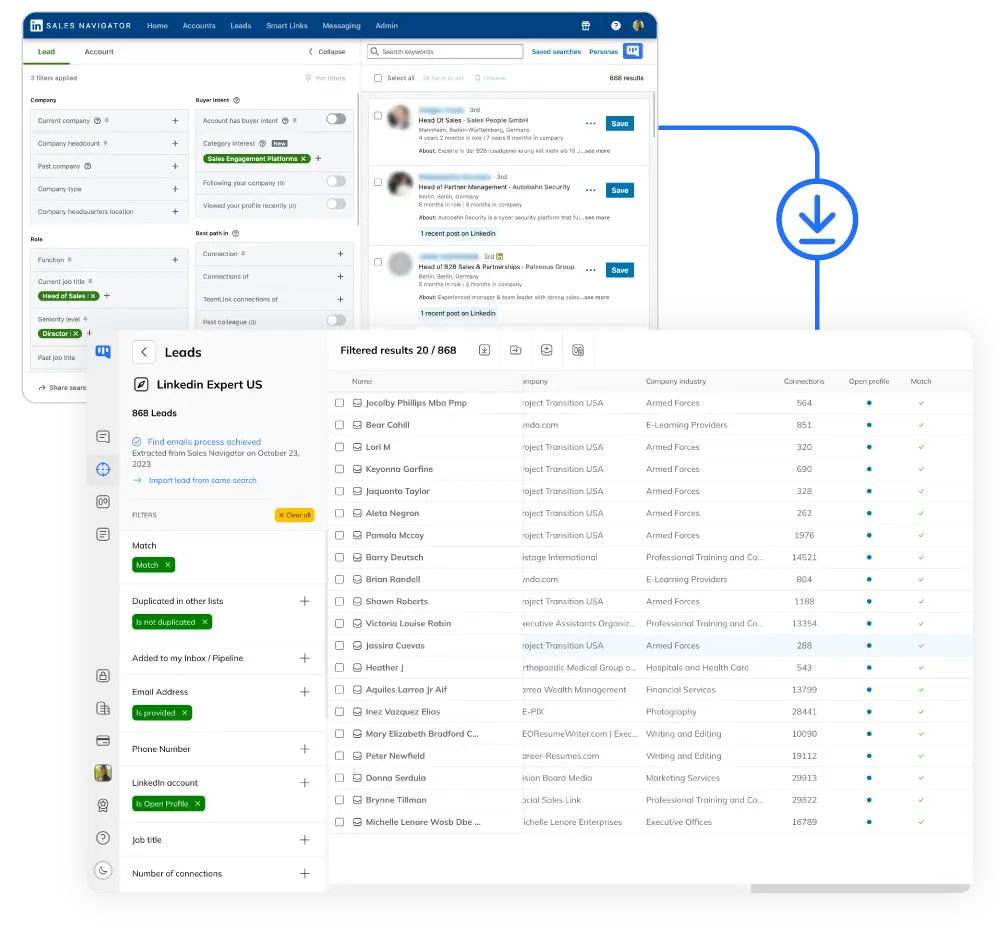
#8- Lead Manager
Introducing Kanbox's innovative In-app Lead Manager, designed to completely upgrade your lead management process with accuracy and strategy. Enough of handling multiple complex CSV files. Kanbox's Lead Manager empowers you to efficiently organize and filter leads directly within the application, all in one place, much simpler and more visually pleasing than managing via Excel or similar.
Focus exclusively on the most relevant prospects or find those hidden opportunities easily by using advanced filters, thereby maximizing your productivity and saving valuable time going through multiple files, trying to find the right leads and the right bit of data. Take advantage of a tool that gives you more ways to better manage your leads, helping you find “hot” opportunities more easily and ensuring that you can devote more energy to then nurture those valuable connections and drive business growth.
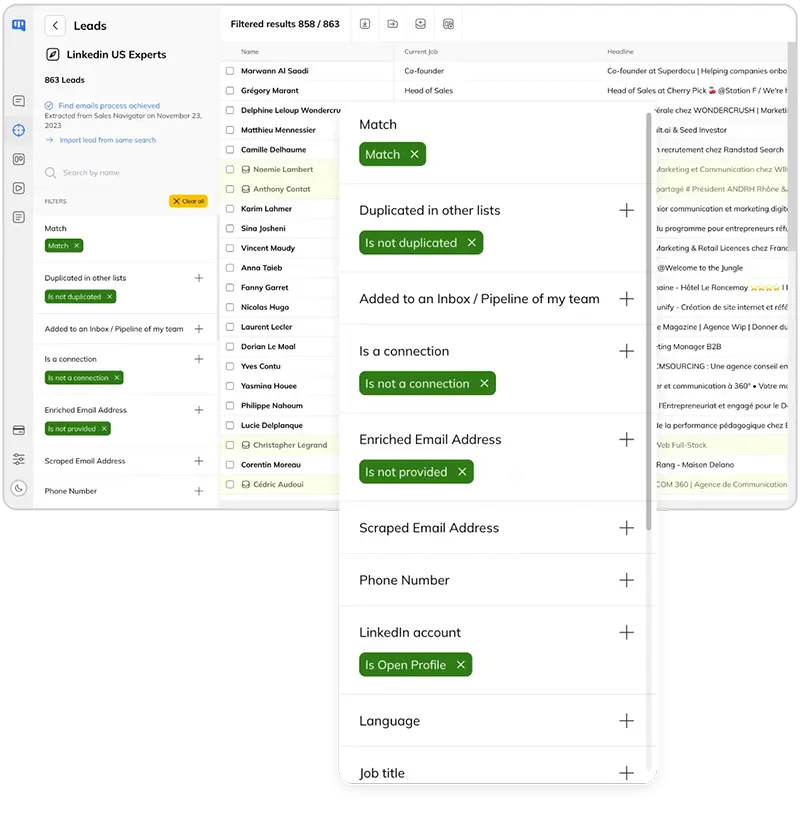
#9- Professional Email Finder
Level-up your LinkedIn prospecting with Kanbox's GDPR-compliant Email Finder, automating the discovery of professional emails to enrich your lead data. Effortlessly enhance your outreach strategy by integrating the Email Finder into your LinkedIn prospecting workflow.
It takes only one click and this tool ensures GDPR compliance while efficiently locating professional emails for your leads. Empower your outreach efforts with enriched email data, giving you a competitive advantage by accessing direct qualified email addresses, enabling personalized and effective communication that drives the meaningful connections you need to deliver business growth.
Our Email Finder feature stands out from similar tools by guaranteeing compliance, quality and validity of the emails found.
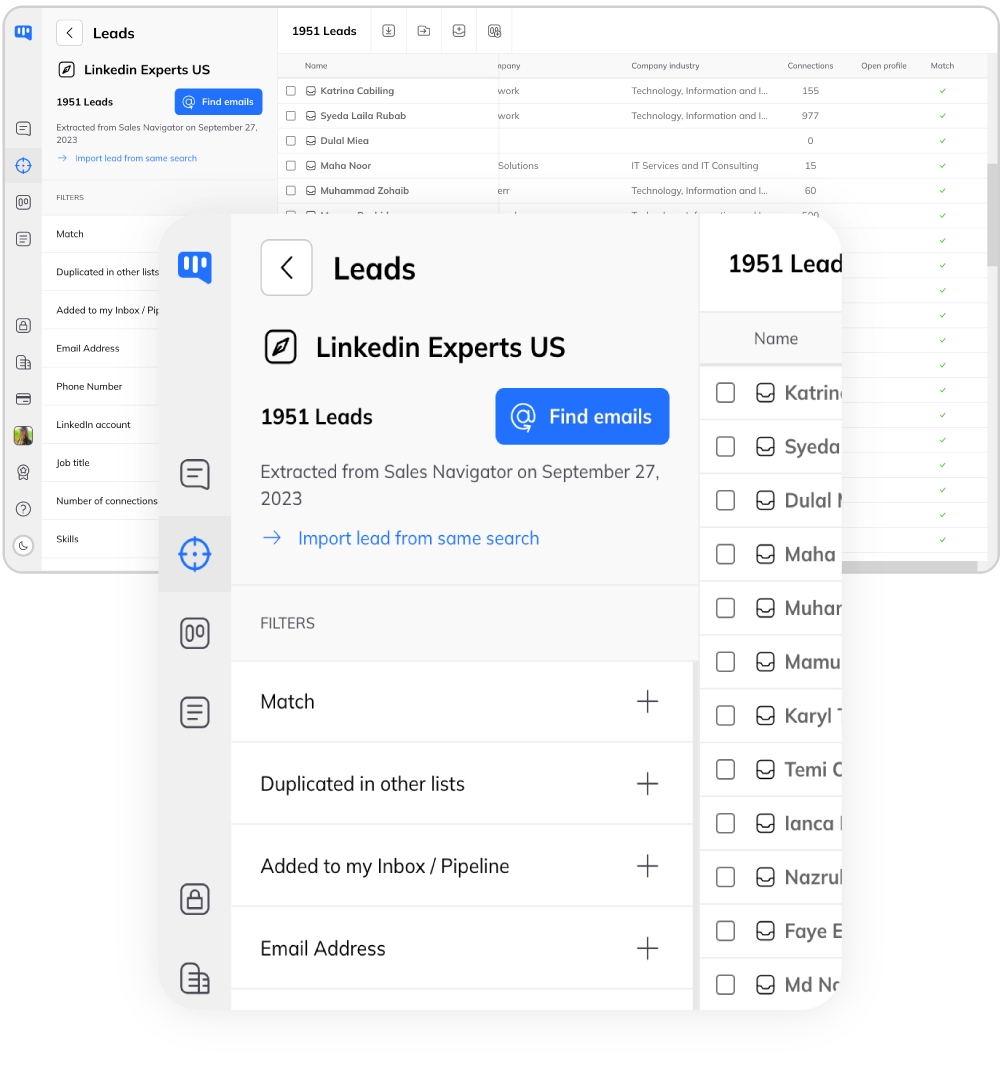
#1O- Team Lead Management
Drive team collaboration and elevate lead acquisition or recruitment efficiency with Kanbox's intuitive features for teams and agencies. Facilitate collaboration among your team by effortlessly sharing lead lists within Kanbox. This streamlined process maximizes collective efforts toward achieving your sales or recruitment goals. By centralizing and optimizing lead management, Kanbox empowers your team to work together more effectively, ensuring everyone is aligned and focused on accelerating business growth.
Why Integrating Kanbox with Your Software ?
By connecting Kanbox, you open avenues for enhanced collaboration, simplified workflows, and optimized data management across your organization. This integration empowers teams to access and share files, fostering a more efficient and cohesive work environment which directly helps to generate better results, either you're looking for new leads or new candidates:
- Centralized Lead Management: Keep all your team aligned with the same target audiences, prospect lists and enriched data
- Export Enriched Data: Easily scrape, enrich and export qualified prospecting data in CSV format, ready to be read and used in other tools
- Improved Collaboration: Share and collaborate on leads and campaigns directly from Kanbox, with special features for teams
- Enhanced Productivity: Automate your LinkedIn and Email workflows with Kanbox and easily align and link to your team’s day to day tasks
- Increased Security: Kanbox’s advanced security features ensure that all data is protected and the accesses are given to your team members through a secure way.
Beyond operational efficiencies, the integration of Kanbox offers strategic advantages in terms of scalability and flexibility, as well as boosting what you can do with your other tools thanks, for example, to the highly qualified data you can easily scrape and export. It allows your organization to adapt more readily to changing business needs and technological advancements as Kanbox is continuously advancing and improving its features to innovate and respond swiftly to market demands, so your business is always ready too.
Integrating Kanbox: A Guide to Webhook and API Integrations
Kanbox offers two primary integration methods: Webhooks and API. Each method serves distinct purposes and can be tailored to meet your business needs. This guide will walk you through setting up these integrations and highlight their benefits.
Webhook Integration
Webhook provide a way for an application to communicate with another automatically when an event occurs. In Kanbox, Webhooks can notify a specified URL whenever a lead moves through your pipeline, allowing you to automate actions such as sending notifications, updating databases, or triggering other processes.
How to Set Up Webhook Integration
1 Access Your Kanbox Dashboard
- Log in to your Kanbox account,
- Navigate to the integrations section of the dashboard.
2. Create a Webhook URL
- Decide where you want to send the event data. This URL will receive HTTP POST requests with information about the event,
- Typically, you might use a custom server endpoint or a third-party service that supports webhooks.
3. Configure Webhook in Kanbox
- In the Webhooks settings, click on "Add Webhook."
- Enter the Webhook URL you created,
- Select the specific events or pipelines for which you want to receive notifications (e.g., new lead, status change).
4. Test the Webhook
- Use the test feature or perform a test event in Kanbox to ensure the Webhook is correctly set up and receiving data,
- Check the logs of your endpoint to verify that it’s processing the received data correctly.
5. Deploy and Monitor
- Once tested, deploy the Webhook for live use,
- Regularly monitor the Webhook’s performance and logs to ensure it’s working as expected.
Benefits of Webhook Integration
- Real-Time Notifications: Instantly receive updates when an event occurs in your pipeline, enabling timely responses and actions,
- Automation: Automatically trigger processes such as CRM updates, notifications, or data synchronization without manual intervention,
- Scalability: Easily scale your operations by adding more Webhooks as your business grows.
API Integration - Intégration API
What is the Kanbox API?
The Kanbox API allows developers to programmatically interact with the platform. You can use it to add leads to lists and update contact information, integrating Kanbox into your existing systems and workflows.
1. Access Kanbox API Documentation
- Obtain the API documentation from Kanbox. This will provide details on endpoints, authentication methods, and request/response formats,
2. Generate API Keys
- Go to your Kanbox integration section and activate the API key,
- Make sure you store it securely as it will be needed for authentication in your API requests.
3. Set Up API Requests
- Choose your development environment (e.g., Postman for testing, or integrate into your software via code),
- Use the provided API key to authenticate your requests.
- To Add Leads
- Use the appropriate endpoint (e.g., POST /public:leads) to add new leads to your specified lists.
- Provide the required data in the request body (e.g., lead details like name, email, etc.).
- To Update Contacts
- Use the PUT or PATCH endpoint (e.g., PUT /public/member/{id}) to update existing contact information.
- Provide the updated details in the request body.
4. Test API Calls
- Test your API calls using tools like Postman or through code to ensure they are working as expected,
- Verify the data is correctly added or updated in Kanbox.
5. Integrate into Your Workflow
- Once tested, integrate these API calls into your business applications or workflows,
- This could be part of your CRM system, marketing automation, or any other tool that benefits from lead data synchronization.
Benefits of API Integration
- Enhanced Automation: Automate lead management tasks, reducing manual entry and errors.
- Custom Workflows: Build tailored solutions that fit your specific business processes, ensuring better data flow and operational efficiency.
- Scalability and Flexibility: API integrations can easily adapt to changing business needs, supporting complex and scalable operations.
Kanbox Integrations: Best Practices
To get the most out of Kanbox integrations, consider the following best practices.
1. Regularly Review and Update Integrations
It's important to regularly revisit your integrations to confirm they continue to align with your requirements. Take the time to assess and adjust settings and configurations as needed, ensuring they remain optimized for evolving workflows and operational demands.
This proactive approach will help maintain efficiency and effectiveness across your integrated systems over time. Remember and pay attention to any software updates and new releases of the tools you use that can break the integrations.
2. Train Your Team
Make sure that every team member has a solid understanding of the integrated workflows and possesses the necessary skills to utilize the connected tools proficiently. Conduct regular training sessions and offer resources whenever required to support their continuous learning and competence.
By fostering this knowledge and capability among your team, you can enhance collaboration and maximize the benefits of your integrated systems effectively.
If needed, Kanbox can also support with documentation and even personalized support for your team, just contact to request it.
3. Monitor Security
It is essential to consistently evaluate the security settings associated with each integration. This ensures that sensitive files are adequately safeguarded and that access is restricted to authorized users only.
By conducting regular reviews, you can proactively address any vulnerabilities and maintain a secure environment for your data and systems, thereby minimizing risks and ensuring compliance with security protocols.
Kanbox guarantees security from our side of the integration but it’s important to review how strong the measures are in the other tools you integrate.
4. Utilize Automation Features
Utilize the automation capabilities provided by Kanbox and the integrated software to streamline routine tasks and enhance operational efficiency. By leveraging these automation features, you can reduce manual efforts, increase productivity, and allocate resources more effectively across your workflows, allowing you and your team to do more with the same set of tools.. Embracing automation not only saves time but also empowers your team to focus on more strategic initiatives, driving overall productivity gains and operational excellence.
Conclusion
Integrating Kanbox with your suite of software tools represents a strategic step towards optimizing productivity and streamlining workflows across your organization. This holistic approach not only simplifies file management but also fosters collaboration and data accessibility and ultimately allows you to do much more, faster, by combining different tools, especially in what relates to outreach and prospecting.
Kanbox has dozens of advanced features designed and developed with teams and agencies in mind, looking to become the one tool they need to deliver results in their prospecting efforts, simpler and more effective than any other tool they might have tested. By being the choice of 2000+ teams and agencies, Kanbox is a tool you can trust to give you a competitive edge.
Embracing integration with your other day to day tools empowers you to harness the full potential of your software suite. It enables smoother information exchange, enhances operational agility, and promotes a more synchronized approach to project management and collaboration. By leveraging Kanbox's integration capabilities, you can consolidate workflows, reduce redundancy, and enable your team to focus on high-value tasks that drive innovation and business, with LinkedIn lead generation and email outreach relying on one single powerful tool that all team can take advantage of.
Incorporating Kanbox into your integrated software environment isn't just about efficiency, it's about creating a digital infrastructure that not only guarantees the best outreach and lead generation capabilities but also supports your general organizational goals.
Whether it's automating routine processes, securing sensitive data, or facilitating real-time communication, the power of integration with Kanbox unlocks new possibilities for efficiency gains and operational excellence. Start integrating today to realize these benefits, level up your LinkedIn and Email automation, and propel your business forward in an increasingly interconnected digital landscape.


